19. July 2024 by Urs
Retrospective 6.2 - Java 21 & brilliant Date/Time filters
Java Version
Retrospective 6.2.0 relies on Java 21, a version that has long time support (LTS). The bundled version of the program is shipped with Java 21 JRE from Adoptium.
Preferences
The new General Preferences > Date/Time preferences page lets you globally define the formats to be used when defining a date/time search criteria or a local date/time filter. Further you can specify what day should be considered as the first day of the week.
On the Search/Monitor preferences page, a new option lets you define the default date/time search criteria type to be used on search tabs. By clicking on a button, a dialog pops up from where you can choose a different default date/time search criteria type.
On the Result Options > Local Filter preferences page, a new option lets you choose the default date/time filter type to be shown in the pop-up dialog. Available types are selectable from a dialog.
Date/Time Search Criteria
New date/time search criteria can now be added to the search definition by pressing a separate button. This displays a dialog from where you can choose among the following types of date/time search criteria.
Predefined Date/Time Search Criteria
This section lets you choose predefined date/time search criteria relative to the current time. Note that the first column contains a toggle button ("Start of time unit") that lets you define if the search should start at the beginning of the first time-unit.

Relative Date/Time Search Criteria
This section lets you define and accept date/time search criteria, relative to the current time. The toggle button ("Start of <time unit>") lets you specify if the search should start at the beginning of the first time-unit.

Date and Date/Time Frame Search Criteria
These sections let you select date and date/time frame search criteria respectively. The chosen time unit defines the precision and the format that will be used in the search criteria field and the date/time selection dialog.
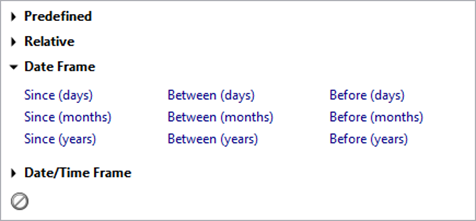
Local Date/Time Filters
The default date/time filter type to be used in the popup dialog can now be changed on the "Local Filter" preferences page.
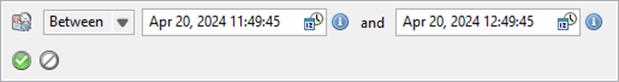
The new button in front lets you replace the predefined date/time filter type by any other type from yet another popup dialog.
Date and Date/Time Frame Filters
These sections let you define a date or date/time frame filter. The frame may also be referred to as range. The chronological unit enclosed in round brackets defines the precision and the format to be used in the date filter field.
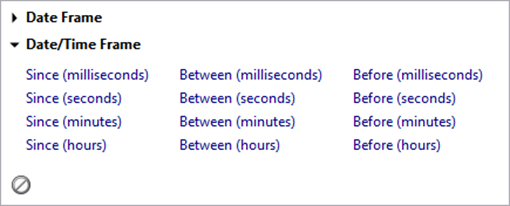
Other Improvements
As always, we spent great effort in improving the quality of our software. We updated the underlying Eclipse Target Platform together with different libraries and fixed a number of bugs. For further details, please consulted in the Retrospective 6.2.0 release notes.