18. Aug. 2017 by Markus
Retrospective 4.2.0 release - Column Split is back!
I am proud to announce that Retrospective version 4.2.0 has been released and that the “Column Split” feature is back but in a much more versatile version than ever before.
The now named “Custom Columns” feature grants you full control over how data shall be extracted from log entries and how it should be presented in the result table. In many cases there are no strict rules on how to produce log data, hence the semantically same information can appear in different places and with distinct formats all over your log files. Therefore Retrospective now allows you to assign multiple name-value pattern fields and character separated fields to individual Custom Columns. The features allows for quick and effective extraction of tabular data from unstructured log data.
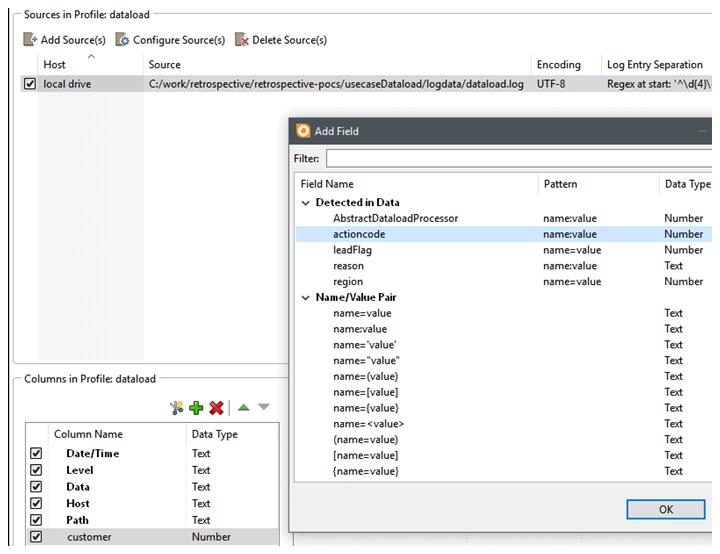
Name-value pattern fields
A common practice in programming is to log contextual information using name-value patterns. Often many different patterns make it hard to extract meaningful data and work on it in a column-oriented way. Fortunately Retrospective now thinks like many programmers and knows about commonly used name-value patterns. Thus it actively assists you by detecting such patterns during auto-configuration of new log sources and also while searching and monitoring data.
Potential data patterns are proposed as fields to be allocated to Custom Columns of the result table. Beside the automatically detected fields, you may also define your own fields using regular expressions. Additionally a range of predefined fields are available for common use cases such as currencies , e-mail addresses, IP addresses, and more.
Character separated fields
Sometimes you’ll face situations where your log files contain tabular data (also known as CSV comma separated value file format). When individual log entries of such files are split by a certain character like the comma or the semicolon, a number of fields is obtained. All fields at a given position, but from different log entries, have typically the same semantics. The field at position one may contain the customer number, the field at position two an ID, the field at position three an action code, and so on.
Once you are aware of the structuring in your data, you can easily define your Custom Columns and assign the required Character Separated Fields to the Custom Columns by specifying the split character and the field position.
The collected data in the Retrospective result table can be filtered and sorted by Custom Columns. We also improved the export to Excel or other analysis software, so you can further analyze your now tabularized data. As my colleague wrote last month, this new Retrospective release provides: “no answer 42 for the galaxy, but real answers to frequent customer requests for custom columns!”.
The new “Highlighting Sets“ feature lets you emphasize individual rows and data in the result detail view through instant color highlighting. You can select predefined highlighting sets or create your own. A Highlighting Set is based on a set of matchers, each matcher contains: 1) A regular expression for finding a phrase and 2) the color and font for highlighting that phrase.
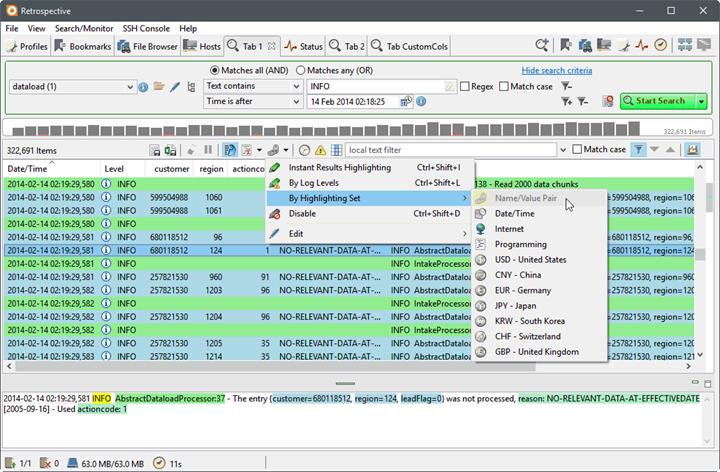
Custom Columns, Highlighting Sets and many other new features make Retrospective version 4.2.0 a milestone in our efforts to provide the best possible ad-hoc log analysis experience. More Retrospective extensions are coming soon. That tenacious little data analyzer will not stop evolving.