17. May 2019 by Urs
Get along with your colleagues thanks to Retrospective 5.2.0
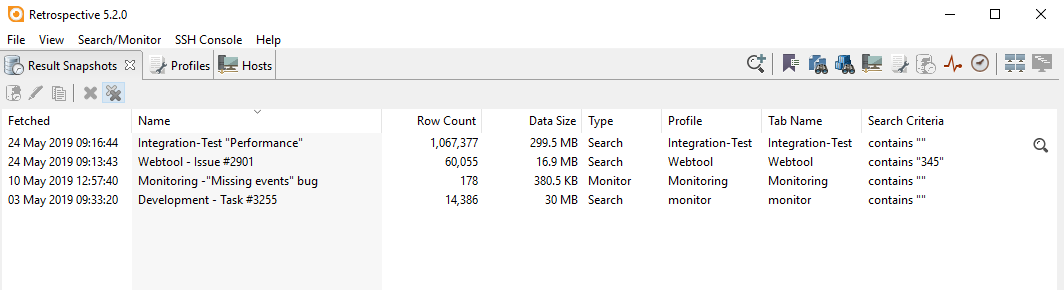
Yesterday I located the tenacious - yet only sporadically occurring - problem in our server farm and was going to document it properly for our development department. Using Retrospective, I efficiently collected relevant log data from our computers at the right time and obtained valuable results in a well-structured and clear manner. For this purpose I successively used the proven Retrospective features such as field detection, search criteria, local filters, highlighting, sorting, etc. But then I got this phone call and had to leave quickly because of a water supply problem in our flat.
Today, I’m back in the office, the water trouble could fortunately be fixed. Therefore, I was ready to quickly finish yesterday's work and add the valuable information from my log data analysis to the bug report. Unfortunately, nothing came of it! A corporate software package was automatically installed overnight and made my notebook reboot. Obviously the Retrospective program went down and the structured log data got lost. Of course this upsets me and naturally I'm mad at these corporate software guys. In IT, however, you simply have to learn to live with such mishap.
Actually no, you don't! “Result Snapshots”, introduced in the new Retrospective 5.2.0 keep such issues away.
-
The image of result tables with carefully collected and structured data can be saved at any time at the push of a button.
-
Snapshots can be reloaded into a result table at any time, no matter how often my computer has been restarted in the meantime.
-
The data from all search tabs from the previous session is reloaded automatically when Retrospective is restarted, so that I can continue my work exactly where I left it the day before.
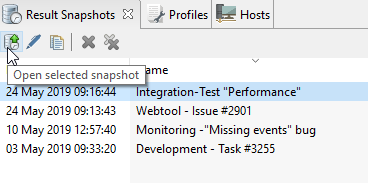
After I installed Retrospective 5.2.0, I was going to repeat what I almost finished yesterday, hopefully one last time. Because I have since also calmed down, I noticed that the toolbar of the result table has been revised and now supports a workflow-oriented way of working.
Enjoy analyzing log data and keep calm!